آموزش فتوشاپ و ترفند های آن
آموزش تاکتیک ها و معرفی ابزار ها، دانلودآموزش فتوشاپ و ترفند های آن
آموزش تاکتیک ها و معرفی ابزار ها، دانلودآموزش دوم برش موی سر
در این آموزش روش دیگری را به شما معرفی میکنم
شما با استفاده از کلید E و گزینه Background Eraser Tools میتوانید بک گراند عکس را حذف می کنید مو سر حذف نمیشود .
این ابزار از رنگ پس زمینه برای پاک کردن استفاده مکند یعنی ان را تشخیص میدهد و ان را پاک میکند
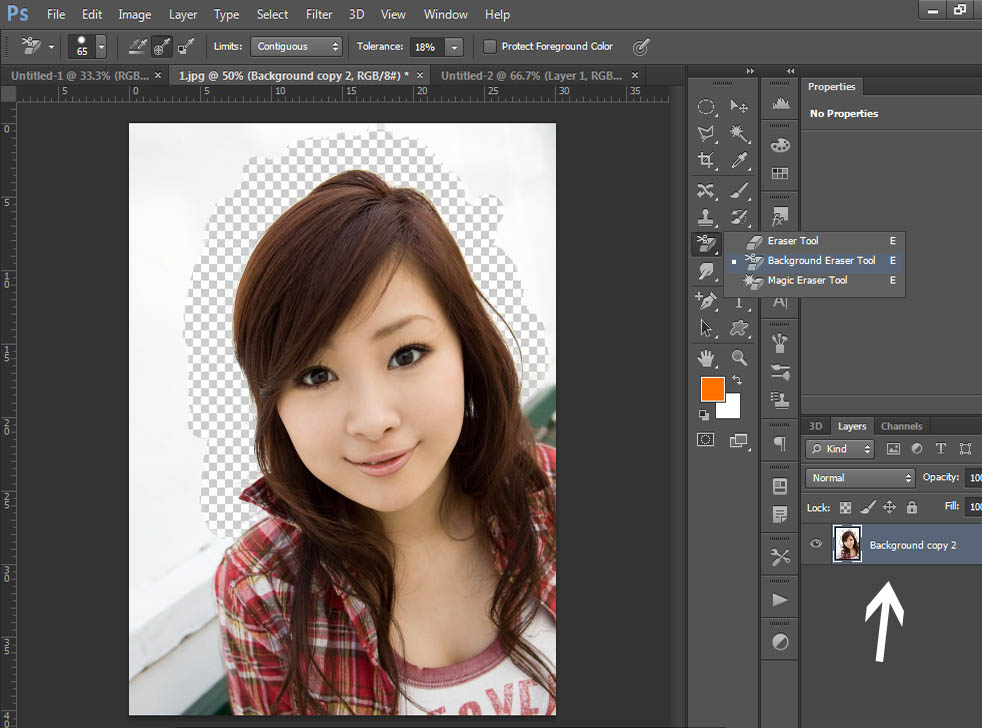
آموزش اول برش موی سر
در این آموزش قصد دارم نحو برش مو را برای شما آموزش بدم . این روش برای موقع ای هست که شما میخواهید یک عکس با پس زمینه سفید یک فرد داشته باشید و پس زمینه سفید یا هر رنگ یک نواخت را پاک کنید و یا فرد را از پس زمینه جدا کنید
آموزش:
1.ابتدا از عکس اصلی سه کپی میگیرید :

مرحله دوم در ادامه مطلب ...
ادامه مطلب ...
ایجاد سوزش تایپوگرافی با اثر جلوه در فتوشاپ
In this tutorial, I will show you the steps I took to Create Burning Fire Typography with Sparkles Effect in Photoshop. This is an intermediate level Photoshop tutorial so some steps can be a bit tricky, but why not have a try!
Note: The Photoshop tutorial is done in CS6 – therefore some screenshot may have slighting different layout as in the earlier version.
We will focus on how you can add some cool fire and sparkles effect to your types with simple manipulation techniques in Photoshop. We will also go through some interesting adjustments and filter in order to achieve our effect.
This tutorial is inspired by the “Transformers: Fall of Cybertron” game types.
Here is a preview of the final effect I have for this tutorial: (click to enlarge)
! ادامه مطلب ...

